GDV Diagnostics
with Dr. Alexander Dvoryanchikov
Gas Discharge Visualization techniques by Dr. Korotkov
Bio-Well online training v.2020 Elisabeth Dornbierer and Tiffany Barsotti with support by Steven Grantowitz organised online trainings for Bio-Well by Natalja Romanova users. Bio-Well is modification of GDVCAMERA by DrK. Bio-Well Trainer – “General Manager”, “Dr.” Orlov Dmitry (Mitya). Dear Friends, please be careful. Mr. Orlov (Mitya) Dmitry is thief and liar. He is criminal. In … Read more
GDV Biocor effects GDV BioCor for Bio-Well practitioners Low and Superlow devices on the GDVPLANET BIOCOR is a unique devic by Dr. Kozhemyakin that aids in shifting and correcting your energy state and balance through the use of high frequencies. This device can be used independently from BioWell or it can be used in conjunction with … Read more
Medicine at the beginning of the XXI century Bio-Well, Energy Fields Electrophotonic Analysis, GDV method, GDV technique, Human Energy Field, Human Light System Medicine at the beginning of the XXI century Western medicine has achieved tremendous breakthroughs by the beginning of the XXI century: major infectious diseases have been defeated, surgeons perform heart and kidney transplantations on a daily basis, … Read more
GDV/EPI technology GDVCAMERA Bio-Well Element What is the Bio-Well Element? Bio-Well Element is a GDVCAMERA (gas discharge visualization) from 4 Generation of GDVCAMERA. It intended for Kirlian photography of various materials and liquids. It has a larger horizontal glass electrode than a GDV Bio-Well camera, which allows the user to lay conductive objects flat on … Read more
with Dr. Alexander Dvoryanchikov
IUMAB choice updated 2020: closed Dear Friends, IUMAB Choice updated. What’s new? Bio-Well Glove in package HLS 1.0 for free HLS 2.0 for free Now, you will save $2300!!! Order IUMAB Choice Now! If you already ordered IUMAB Choice, but it’s not shipped yet – you will have Bio-Well Glove and Human Light System Online Course … Read more
Bio-Well software update 5.0 from 1st of April 2015
1. Window with description of Chakras is changed.
2. Full Screen mode can be cancelled by pressing ESC.
3. Average energy of Chakras is added.
4. New colored zones are added for Chakras: Green – norm, Yellow and Red – deviated state. Interface between Yellow and Red is experimental and will be adjusted according to statistical analysis afterwards.
Bio-Well is ontwikkelt door een internationaal team wetenschappers onder leiding van Dr. Konstantin Korotkov en maakt deze indrukwekkende technologie, ook wel bekend als de Gas Discharge Visualization (GDV) techniek en is toegankelijker dan ooit tevoren. Het product bestaat uit een kleine, speciale camera samen met begeleidende software, waarmee een gebruiker snel en eenvoudig menselijke en omgeving-energiescreenings kan maken. Er zijn extra accessoires beschikbaar voor het uitvoeren van omgevingsscreenings.
Download the Bio-Well software. This software must be used in conjunction with your Bio-Well device. Once you’ve downloaded the software and purchased a monthly or annual subscription, you can begin performing scans, accessing your database and be on the path to wellness!
If you want to check the functionality of the Bio-Well software before creating your personal Account and paying for the subscription please use Login: medic, Password: medic, or mind/mind; Sputnik/Sputnik. Using these details to log in to the Bio-Well software you will be able to see all the data that Bio-Well software can provide.
The Bio-Well device and software have been optimized for utilization with PC computers running a Windows operating system as well as for Mac OS X systems. Many of our customers do successfully utilize Bio-Well with Mac OS X, but some have experienced inconsistent operation, which may be due to interference by various programs installed on individual computers. The Bio-Well Team endeavors to increase support for Mac in our ongoing software updates. For those customers who may encounter issues when using Mac OS X, we recommend consideration of a secondary Windows-based system as an alternative platform. We further recommend, to all Bio-Well users, implementation of a regularly-scheduled calibration regiment which is essential for accurate and reproducible results and/or changes of environment.
MAC OSX 10.8 & HIGHER
SOFTWARE DOWNLOAD
Does not include iPads. 64 bit platform only.
WINDOWS XP & HIGHER
SOFTWARE DOWNLOAD
Does not include metro style (desktop applications only)
Tablets with Windows 8 are supported
UBUNTU 14 & HIGHER
SOFTWARE DOWNLOAD
ACTIVATE
In order to use the Bio-Well device User needs to have a personal Bio-Well software Account (www.bwacc.com). This Account gives the right to use all the functions of the Bio-Well software.
Once the User makes the first scan with the Bio-Well device – ChipID of that device will be assigned to the Account automatically. Further on User can use only this device (with this ChipID) for scans under this Account
On one Account only one ChipID can be used.
If User somehow connects afterwards another Bio-Well device with different ChipID and makes a scan under the same Account – the Account will be blocked by the system automatically. In such cases User should contact Bio-Well Company support team and explain the reason of such blockage, and provide the Login of the Account. Support team then can manually unlock the Account.
If you have two or more Bio-Well devices at your disposal – please create separate Account for each Bio-Well device.
Bio-Well software access is granted only if the Account is paid. If the Account is expired – Bio-Well User will not be able to log in to the software and will have no access to the Account’s database.
Payments are processed by the PayPal. Bio-Well Company doesn’t process any personal payment information. Payments can be done from the PayPal account and from credit or debit bank card.
Basically there are two prices: Monthly payment is 20$; Yearly payment is 220$ (1 month for Free).
Payments can be done in two ways: Manually and Automatically.
Manual control. If you select this type of payment you will have to prolong your subscription manually each time it expires. Expiry date is demonstrated in the top panel of the Bio-Well software and in the private cabinet of the User on www.bwacc.com.
User can pay for 1, 2, 3, 6, 9 or 12 months at a time. Only paying for 12 months at a time you will have a discount – 1 month for free.
User will have the ability to Pause and Resume the Account subscription. Pausing subscription will save the rest of the paid days and will just move the Expiry date day-by-day.
When the Account is paused User will not be able to access the database.
Automatic billing. If you select this type of payment then your PayPal account or your assigned bank card will be charged once per month (monthly fee of 20$) or once per year (yearly fee of 220$) automatically.
If you click Pause – the date of the next payment will not be altered. You will be charged automatically every month or every year.
At any moment you can cancel the subscription in your PayPal account settings.
If you have read and understood all the above mentioned information – please proceed to www.bwacc.com in order to create your personal Account and pay the Subscription.
See also: Bio-Well software update 5.0 from 1st of April 2015
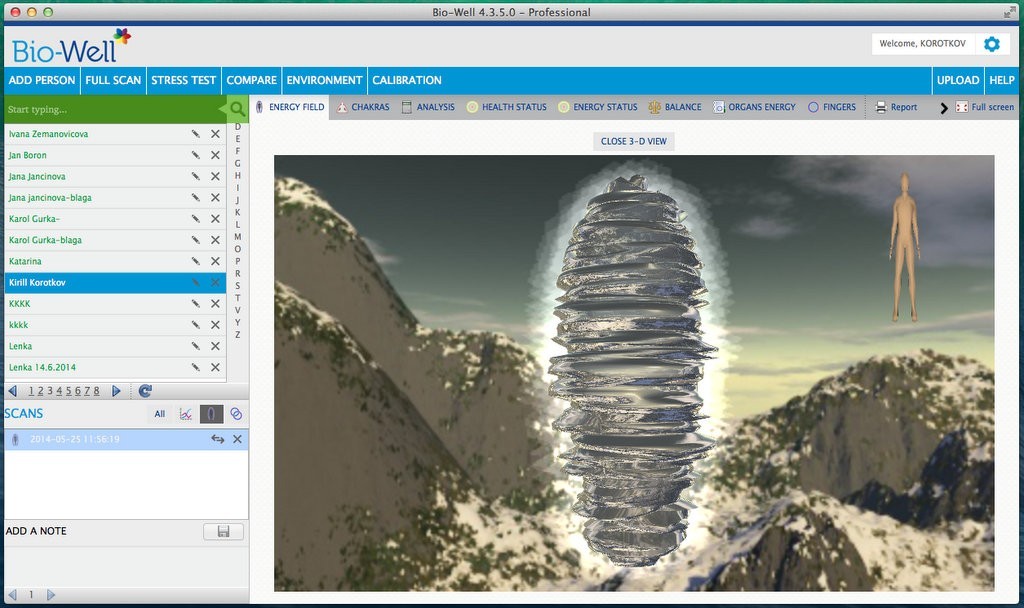
Crownscopy UPD Crownscop GDV Software Video GDV Software Video for dynamic GDV images “Registration” The software for registering dynamic GDV images from person’s fingers. «Biofeedback» For person’s biofeedback with the energetic state of his/her organs. «Energy state» For visualizing of the person’s overall energetic state and quantitative estimation of state parameters. «Energy centers» Module of … Read more