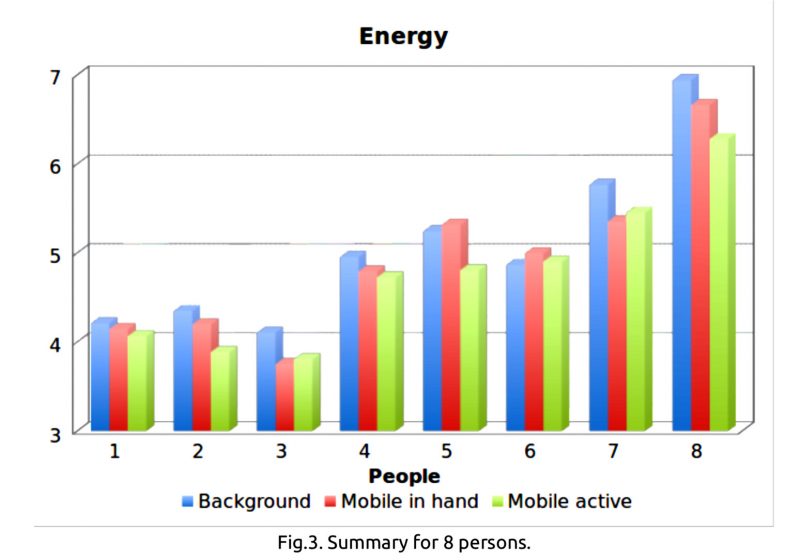Mobile phone influence testing methodology
We want to offer you an extra option how you may use the Bio-Well system.
For testing the influence of a mobile phone onto human energy we use “One Finger” mode and make scans in a following sequence:
1. Select a card (or create a new one) of the person that will be tested.
2. Click “One finger” button on the right top corner of the screen to create a new “One finger” scan.
3. Clean the glass electrode of the Bio-Well device.
4. Person applies 4L or 4R finger preferably (actually any other finger can be used) on the glass electrode of the Bio-Well device. Take 10 images of the finger (take out finger after each capture and put it back again for the next capture).
5. Check the quality of each image (positioning, blue line orientation and absence of external light pixels) and delete those that are of poor quality. If you delete some images – please make new ones instead of them, so that you will have 10 images overall.
6. Write a note at the bottom field: “Initial state”.
7. Press “Analyze” button.
8. Clean the glass electrode of the Bio-Well device.
9. Click “One finger” button on the right top corner of the screen to create a new “One finger” scan again.
10. Person applies 4L or 4R finger preferably (actually any other finger can be used) on the glass electrode of the Bio-Well device. Take 10 images of the finger (take out finger after each capture and put it back again for the next capture). During this process person keeps a mobile phone in the other hand. Phone should be in “ON” regime, but not in calling mode.
11.Check the quality of each image (positioning, blue line orientation and absence of external light pixels) and delete those that are of poor quality. If you delete some images – please make new ones instead of them, so that you will have 10 images overall.
12. Write a note at the bottom field: “With switched ON XXX Mobile phone in hand”, where XXX is name of the mobile phone (trademark and model name).
13. Press “Analyze” button.
14. Clean the glass electrode of the Bio-Well device.
15.Click “One finger” button on the right top corner of the screen to create a new “One finger” scan again.
16. Person applies 4L or 4R finger preferably (actually any other finger can be used) on the glass electrode of the Bio-Well device. Take 10 images of the finger (take out finger after each capture and put it back again for the next capture). During this process person keeps a mobile phone in the other hand. Ask someone to help you with this experiment. You will need to call by mobile phone to someone, but that person should not answer the call. Phone should be in a “Calling” mode: just call someone and wait till the automatic answering voice will be switched on. Once automatic answering voice is ON – terminate the call. Most probably you will not be able to make 10 scans during this period of time. So you will have to make one more call and continue scanning process.
NB! All 10 captures should be made while mobile phone is in a “Calling” state.
17.Check the quality of each image (positioning, blue line orientation and absence of external light pixels) and delete those that are of poor quality. If you delete some images – please make new ones instead of them, so that you will have 10 images overall.
18. Write a note at the bottom field: “Calling with XXX Mobile phone in hand”, where XXX is name of the mobile phone (trademark and model name).
19. Press “Analyze” button.
20.Please select all 3 “One finger” scans (by pressing and holding SHIFT or CTRL button) and click paper airplane button at the top of the “Scans” column.
21. Enter the Login name: MPTest. Then click “OK”. 22. Send all 3 “One finger” scans to Compare.
Typical Example you may see on Fig.1.
Orange color will be associated with the “Initial state” scan”, Purple color – with “Mobile phone ON”, Green color – with “Calling state of the mobile phone”.
You can go through all the parameters available for calculation, but most interesting ones will be Energy, Area and Intensity.
If you will notice that Energy, Area or Intensity has fallen down for the Green curve – it means that person has reacted negatively (lost some Energy) on the mobile phone.
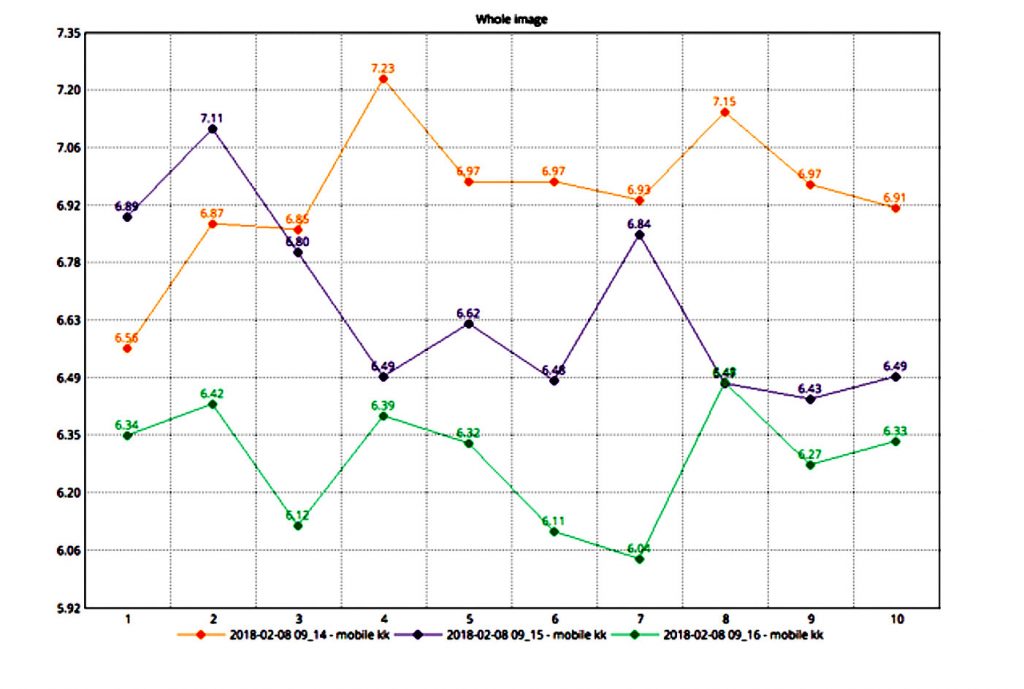
Fig.1. Example of the test results.
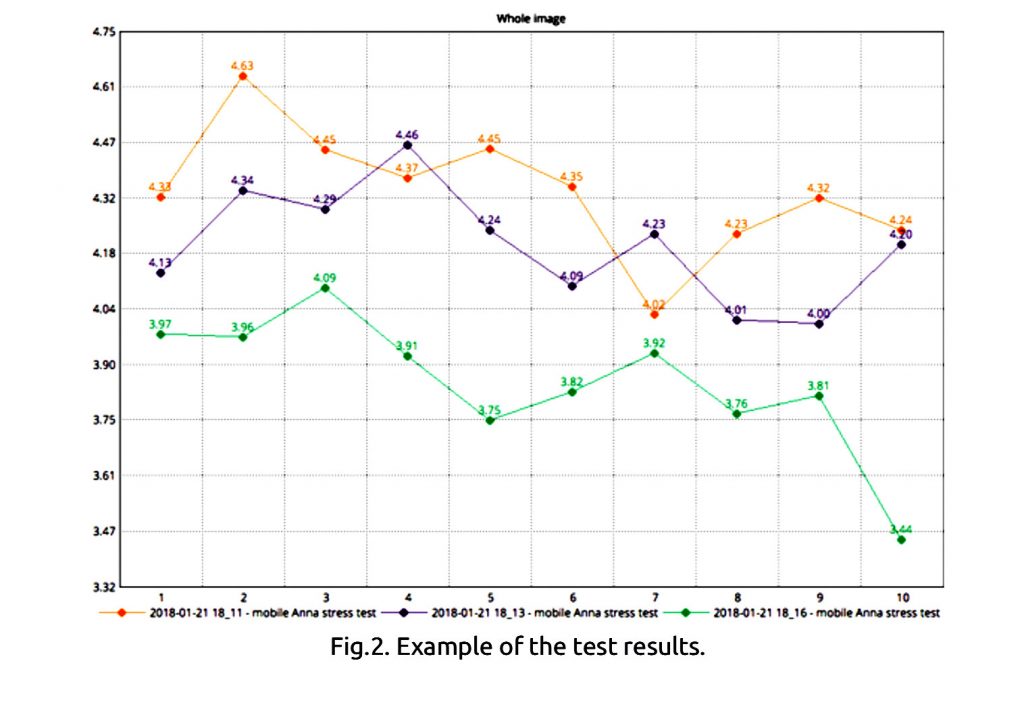
Fig.2. presents different type of reaction, but with similar effect of mobile phone.
Fig.3 presents data averaged on three intervals – background 10 captures, 10 captures keeping mobile in hand, and 10 captures with mobile phone in a calling state – for 8 different people done at different workshops. As we see from the graphs, for all tested people Energy dropped down under the infuence of the mobile phone, which allows us to demonstrate that people have to be careful using mobile phones and do not have to use it for a long time. The best way is to use loud-speaker or earphones and do not keep mobile phone nearby the head.
Person N 6 was using a protection for her mobile, and we see that in this case energy with mobile phone has even slightly increased. This is the way how you may test efficiency of different protections.
Send you results to IUMAB (mail to Seminar at IUMAB.org)